
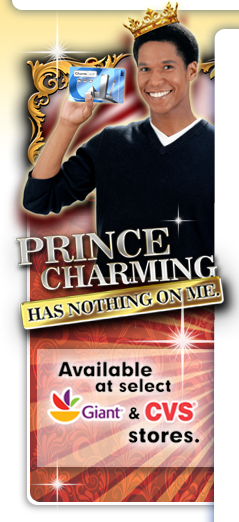

CharmCard® Procedures
The differences between TVM and Farebox transactions
How to add cash value to your CharmCard® at a TVM
How to add cash value to your CharmCard® at a Bus Farebox
How to check current value on your CharmCard® at a TVM
How to check current value on your CharmCard® at a Bus Farebox
How to add a 1-Day, 7-Day or 31-Day Pass to your CharmCard® at a TVM
How to add a 1-Day Pass to your CharmCard® at a Bus farebox
How to set Up an On-Line Account
How to add stored value and pass products on-line
How to activate your pass
How to use your CharmCard® on a Metro Subway faregate
How to use your CharmCard® on a Bus farebox
How to pay your fare to ride on Light Rail
What to do if your CharmCard® is lost or stolen
Here are the differences between TVM and Farebox transactions:
TVM Transactions:
- Up to $100 of stored value loaded per transaction.
- Accepts cash or credit card payment.
- Pass Products sold 1-Day, 7-Day or 31-Day Pass.
Bus Farebox Transactions:
- Up to $20 of stored value or four bills loaded per transaction.
- Accepts bills only, no change given.
- Pass Product sold 1-Day Pass.
How to add cash value to your CharmCard® at a TVM
- If the screen directions are not fully visible, press any button to begin.
- Under Smart Card, select “Add Value”.
- Touch card to target.
- Select add value amount.
- Select payment cash or credit.
- Insert cash or swipe credit card.
- Touch card to target.
- Transaction receipt? Yes or No.
How to add cash value to your CharmCard® at a Bus Farebox
|
|
How to check current value on your CharmCard® at a TVM
- If the screen directions are not fully visible, press any button to begin.
- Under Smart Card, press “Check Balance”.
- Touch card to target.
- Read current value on screen.
How to check current value on your CharmCard® at a Bus Farebox
|
|
How to add a 1-Day, 7-Day or 31-Day Pass to your CharmCard® at a TVM
- If the screen directions are not fully visible, press any button to begin.
- Under Smart Card, select pass type.
- Select payment, cash, credit or stored value.
- Insert cash or swipe credit card if not using stored value.
- Touch card to target.
- Transaction receipt? Yes or No.
Note: All passes purchased at a TVM are inactive when issued. Passes will automatically be activated by the Local Bus farebox or Metro Subway faregate when you tap your card for your first ride. For Light Rail riders, passes must be activated prior to your first ride. See ‘How to pay your fare to ride on Light Rail’ or ‘How to activate my pass’.
How to add a 1-Day Pass to your CharmCard® at a Bus farebox
|
|
How to activate your pass
- Tap the Local Bus farebox.
- Tap a Metro Subway faregate.
- When you purchase a 1-Day Pass from a Local Bus farebox.
- At a Light Rail Station TVM, select “Purchase Single-Trip Fare or Activate pass for First Ride” and follow prompts.
How to Set Up an On-Line Account
- Visit www.mtacharmcard.com and click on Managing my CharmCard.
- Click on ‘Create Account’.
- Follow the on-screen instructions to set up your on-line account.
- For customer service please call 1-888-SmarTrip (1-888-762-7874) or e-mail smartrip@wmata.com
How to purchase stored value and pass products on-line (Must have an on-line account to use this feature)
(Note: You must complete your transaction by touching your CharmCard® to a target on a Bus farebox, Metro subway fare gate, or Ticket Vending Machine. Please allow up to three days for the stored value or pass product to be transferred to the MTA fare equipment.)
Purchasing Stored Value and/or MTA 7 day and MTA 31 day pass products on-line
- Type in www.mtacharmcard.com
- Click on “Manage My CharmCard®”
- Click on “Account Login”
- Type in username and password
- Select the card to which you would like to add Stored Value or a Pass Product
- At “View Card Summary” screen you may select “Add value” or “Add Pass”
- To purchase Stored Value; enter the amount of Stored Value you would like to purchase into the appropriate box and then click the "Add" button
- To purchase 7-Day or 31-Day pass; select "MTA" from the "Transit System" drop-down box, Enter the quantity of passes you would like to purchase in the box next to the pass, then click on the "Add" button
- Click on “Shopping Cart” to review your order
- At this time you may remove or update your order, if you make a change make sure you click on the “UPDATE” button
- If order is ok click on “CHECK OUT” button
- Enter billing information at “Specify Billing Information” screen
- At the “Your Order Has Not Been Placed Yet” screen review your order and billing information
- If satisfied, you will need to check the “All Sales Are Final” box at the bottom
- Click Submit Order
- Your purchase is complete
- You will receive a confirmation email shortly after completing your order
- Touch your card to a CharmCard® target, Ticket Vending Machine, Metro Subway fare gate or Bus Farebox
- The stored value or pass product will be automatically loaded onto your card
- Call 1-888-SMARTIP (762-7874) or e-mail smartrip@wmata.com
How to use your CharmCard® on a Metro Subway faregate
- Touch your card to the Metro Subway faregate target to enter the system.
- Touch the target again as you exit the system. It will deduct the correct fare.
- If you encounter a faregate with the barrier already open prior to touching your CharmCard®, DO NOT pass through the open faregate. Doing so will make your card “out of sync” and you will have to see the station manager before using your card again. The station manager should be able to get your CharmCard® back in sync.
- Remember: the faregate will read pass products first and if no pass products are loaded on your card, the proper fare will be deducted.
How to use your CharmCard® on a Bus farebox
|
|
How to pay your fare to ride on Light Rail
|
Light Rail is a ‘barrier free’ fare collection system and requires the customer to either: 1. Purchase a Single-Trip fare from a Light Rail TVM - OR - To purchase a Single-Trip fare at a Light Rail TVM:
Your single trip fare is valid for 90 minutes. A paper ticket is not dispensed and not necessary to ride; your CharmCard keeps record of your purchase. There is not a ‘Round Trip’ purchase option with CharmCard. You must visit the Light Rail TVM each time you ride to purchase single trip fares. -OR- 2. Have an active pass on your smart card To activate a pass at a Light Rail TVM:
Your pass is now activated. A paper ticket is not dispensed and not necessary to ride. Your CharmCard keeps record of your purchase & active pass and when it expires, so once your pass is activated you do not need to visit the Light Rail TVM prior to boarding. |
What to do if your CharmCard® is lost or stolen
We strongly encourage you to register your CharmCard for balance protection in the event your card is lost, stolen or damaged. If a registered card is lost, damaged or stolen the remaining balance can be refunded to you. If you need to report your card lost, damaged or stolen, please contact the Regional Customer Service Center at 1-888-SmarTrip.






