
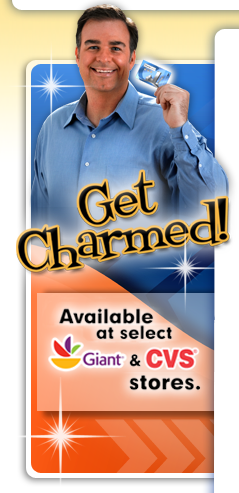

Helpful Hints: When on 'Register My Card' page make sure you choose the correct serial number configuration, there are three options. Also, scroll to the bottom of each page to fill in all of the required fields. When you 'Register My Card' it does not automatically 'Create Account'. You must click on 'Create Account' and fill in the required fields to access and view your card history.
Note: Clicking on the options below will launch a new browser window at the WMATA site.
Create Account and Register New CharmCard
Log On to an Existing Account
(To Manage Your Account and Make On-line Purchases)






